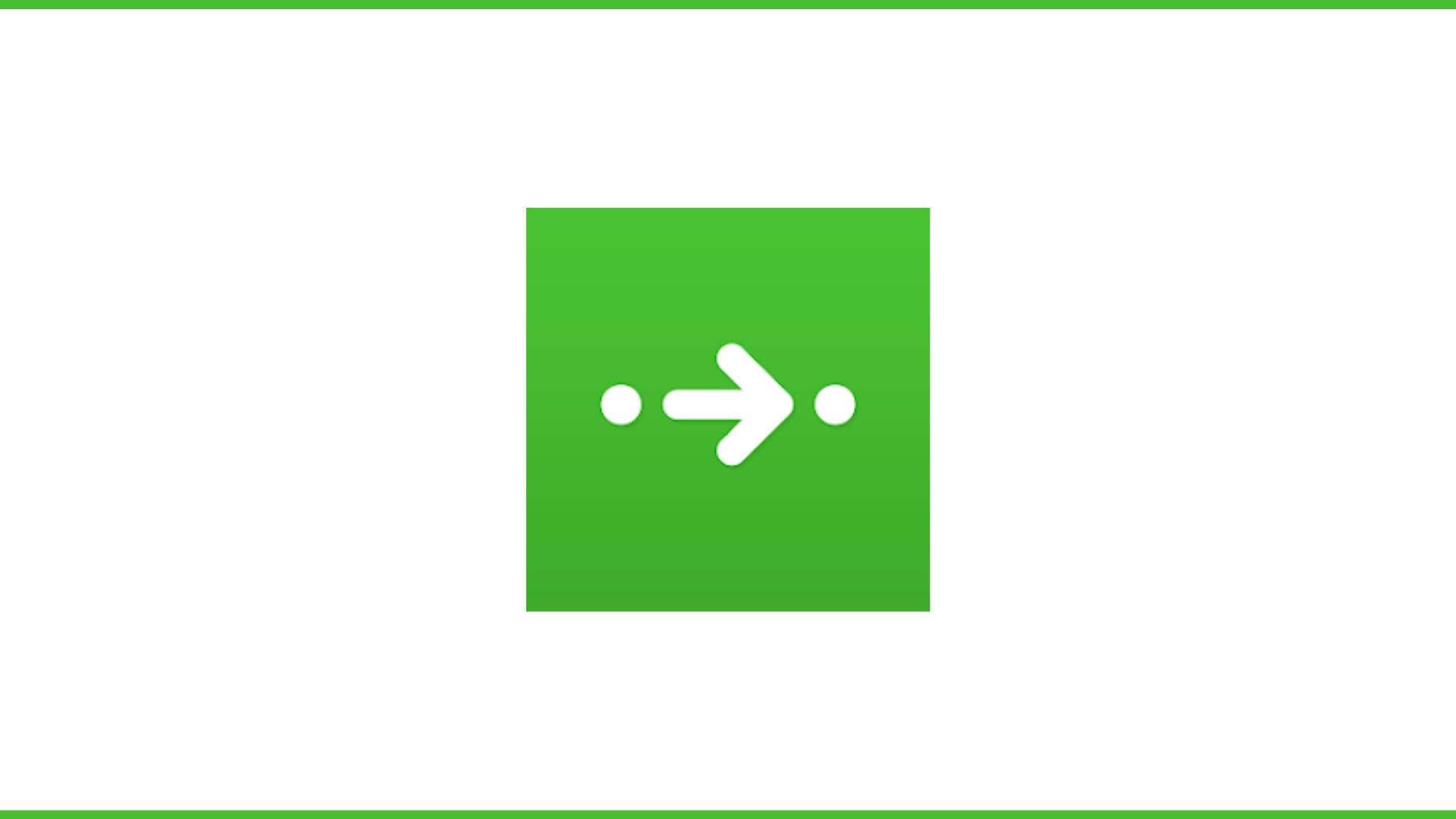- Version 11.19.1
- Download 2010
- File Size 39 MB
- File Count 1
- Create Date December 10, 2024
- Last Updated March 8, 2025
Citymapper
このCitymapperについて
シティナビゲーションのルートプランナー:MTA MBTA NJ Transit Bus Times&Subway Map
すべての交通手段で旅行オプションをリアルタイムで即座に比較してください!
すべての公共交通機関、徒歩、サイクリング、スクーター旅行のターンバイターン方式の経路案内で、街を簡単にナビゲートできます。
最適なルートを見つける
► バス 🚎 地下鉄 🚇 電車 🚄 フェリー ⛴ タクシー 🚕 ライドシェア 🚖 カーシェア 🚗 自転車シェア 🚲 e-スクーター 🛴 とウォーキング 🚶♂️を組み合わせたシンプルな街のナビゲーションと旅行計画 🕵️♀️!
ステップバイステップの指示については、GO ボタンをクリックしてください
► 交通機関、ウォーキング、サイクリング、スクーター旅行のターンバイターン方式のナビゲーション。 3 つの異なるマップ ビューから選択し、周囲の電動スクーターと電動自転車の充電レベルを確認し、駐車禁止区域を避けます。スマート ルート プランナーを使用してロジスティクスを考慮し、自由にライドを楽しんでいただけます 🙌
ワンストップ ショップ モビリティを体験
► タクシー料金を比較したり、配車サービスを利用したり、シェア自転車に乗ったり、最寄りのスクーターに乗ったりできます。当社のパートナーには、Uber、Lyft、JUMP、Lime、Bird、Spin、Skip、Scoot、Citi Bike、JerseryBike、Bluebikes、Indego、CaBi、Divvy、Metro Bike、Breeze、Bay Wheels、Healthy Ride、Relay、BCycle、SA Bike が含まれます。シェア、GREENbike、Grid、RTC Bike、BIKETOWN、Biki 🚖 🚲 🛴
ラッシュアワーの混雑に打ち勝つ
► 待ち時間と ETA をリアルタイムで表示するので、バス、電車、フェリーに乗り遅れることはもうありません。電車とバスのトラッカーを使用して、リアルタイムの地図で公共交通機関が近づいているのをたどってください。乗車するのに最適な電車の車両を確認し、次の電車やバス停を確認し、降りる時間になったらアラートを受け取り、地下鉄/鉄道駅の最適な出口から乗り降りします ⏰
毎日の乗換案内をスマートに
► リアルタイムのバスの到着、地下鉄、フェリー、電車の時刻、混乱/遅延/ステータス アラート、代替ルートなど、すべての公共交通機関のロック画面で毎日最新情報を入手できます。オールインワンのトランジット トラッカー 🚨 を使用して、地元のバスのスケジュール、電車のスケジュール、またはフェリーの時刻表の変更を常に把握してください 🚨